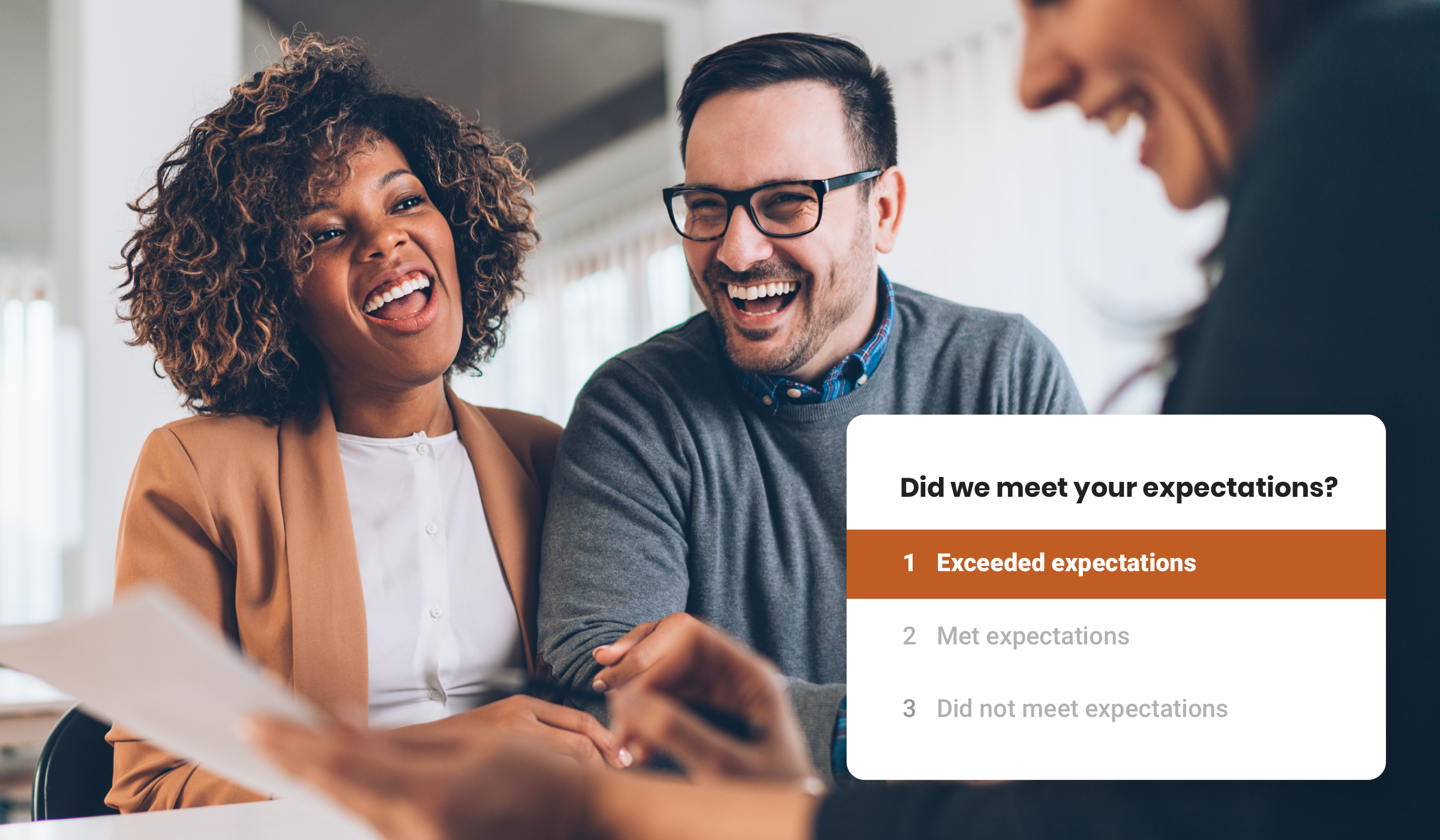Bounce rate is a pivotal metric in SEO that reflects the percentage of visitors who enter a site and leave without engaging with any other page. A high bounce rate often indicates that the site landing page isn’t engaging enough or fails to meet the visitor’s expectations, which can be due to various factors such as page design, content quality, or loading speed.
Why Does Bounce Rate Matter?
Bounce rate is a critical metric for website owners and SEO specialists because it serves as a clear indicator of how well a site engages its visitors. When users land on a website and leave without interacting further, it often suggests that the site may not have met their expectations or that the content was not compelling enough to keep them engaged. This lack of engagement can have several implications:
- User Satisfaction: High bounce rates may indicate that visitors are not finding what they are looking for or that the website is not immediately engaging. This can impact user satisfaction negatively, as visitors may leave feeling that their needs haven’t been met.
- Page Effectiveness: A high bounce rate on specific pages may signal issues with content relevance, quality, or usability. It may also suggest that the page isn’t effectively targeted to the intended audience.
- SEO Impact: While Google has stated that bounce rate is not a direct ranking factor, it indirectly affects SEO through related metrics such as dwell time and session duration. Search engines aim to provide users with the best possible results, and if users consistently leave a site quickly, it might be interpreted as a sign that the site does not offer valuable content, potentially affecting its rankings.
Calculating Bounce Rate
The calculation of the bounce rate is straightforward but provides essential insights. It is the ratio of single-page sessions compared to all sessions on the site:
Bounce Rate = (Number of Single-Page Sessions ÷ Total Sessions)×100%
For example, if a website receives 100 total sessions and 50 of these are single-page sessions (where the visitor leaves without any further interaction), the bounce rate would be 50%. This metric helps webmasters gauge the initial reaction of visitors to their site and whether further adjustments are necessary to improve engagement.
Optimal Bounce Rate Ranges
The “ideal” bounce rate varies significantly across different types of websites and industries:
- E-commerce Sites: These sites tend to have higher bounce rates, often between 20% and 45%. Shoppers might leave after quickly checking product prices or due to a lack of trust in the brand.
- Content-Rich Sites (such as blogs): These often exhibit lower bounce rates because they provide extensive information that may keep visitors engaged longer. Bounce rates for blogs might range from 40% to 60%.
- Landing Pages: Highly optimized for specific campaigns, landing pages might see very high or very low bounce rates based on how closely the page content aligns with the expectations set by the ads or promotions leading visitors there.
Effective Strategies to Reduce Bounce Rate
Optimizing your website to reduce bounce rates involves several targeted strategies that enhance both the user experience and the content quality. Here’s a detailed exploration of each strategy to help keep visitors engaged and encourage deeper interaction with your site:
1. Enhancing Content Quality
To ensure your content effectively engages visitors:
- Target Audience Needs: Understand and address the specific needs and pain points of your audience. This can be achieved through market research and using analytics to see what content performs best.
- Quality and Relevance: Produce well-researched and thoughtfully written content that adds real value. This could mean including actionable tips, thorough explanations, and answering common questions.
- Engaging Format: Use varied content formats such as lists, how-to guides, and question-answer formats to make the content more engaging and easier to digest.
- Regular Updates: Keep content fresh and up-to-date. Updating old posts with new information, statistics, and contemporary references can revive interest and relevance.
2. Improving Page Load Speed
Speed is critical in keeping the user’s attention:
- Optimize Images: Compress images without losing quality to reduce their load time. Tools like Adobe Photoshop or online compressors like TinyPNG can help.
- Browser Caching: Implement browser caching, which stores some data on a visitor’s browser, reducing loading times on subsequent visits.
- Upgrade Hosting: Consider switching to a faster web hosting service if your current provider doesn’t meet the speed requirements, especially during peak traffic times.
3. Streamlining Navigation
Clear and intuitive navigation is crucial:
- Simplify Menus: Keep navigation menus simple and clear, avoiding overly complex dropdowns or multi-layer menus.
- Logical Structure: Organize content in a logical order or hierarchy. Group similar topics under common headings and make important information easy to find.
- Search Functionality: Include a visible search bar to help users quickly find what they need on your site.
4. Using Internal Linking
Internal links guide users to more of your content, increasing engagement:
- Relevant Links: Include links to content that is genuinely related to the topic at hand, which can provide additional value to the reader.
- Anchor Text: Use descriptive anchor text that tells users exactly what to expect when they click the link.
- Link Placement: Strategically place links within the content where they feel most natural and are most likely to be clicked.
5. Adjusting User Experience for Mobile
Mobile optimization is non-negotiable:
- Responsive Design: Ensure your site’s design adapts seamlessly to all screen sizes and resolutions.
- Mobile Speed: Optimize for mobile speed by reducing redirects, leveraging browser caching, and minifying code.
- Touch Elements: Make sure touch elements are adequately spaced to prevent mis-taps.
6. Incorporating Multimedia
Multimedia can significantly enhance engagement:
- Quality Visuals: Use high-quality images, infographics, and videos to support text content.
- Purposeful Multimedia: Each piece of multimedia should have a clear purpose and enhance the narrative or information of the content.
- Optimized Loading: Ensure multimedia elements are optimized for quick loading without compromising quality.
7. Implementing Calls-to-Action
Effective CTAs convert visitors into leads or customers:
- Visibility: Place CTAs prominently on the page, ideally above the fold and within the natural reading path.
- Encouragement: Use encouraging, action-oriented language that prompts users to take the next step, whether it’s subscribing to a newsletter, requesting a consultation, or viewing a product.
- Color and Design: Make CTAs stand out with contrasting colors and appealing designs that draw attention.
Monitoring and Analyzing Bounce Rate
Regularly monitor your bounce rate through tools like Google Analytics to understand how changes to your site affect user behavior. Analyzing bounce rate alongside other metrics like exit rate and time on site can provide a comprehensive view of your site’s performance.
Conclusion
Bounce rate is more than just a number; it’s a reflection of how well your website meets visitor expectations. By implementing targeted improvements based on bounce rate analysis, you can enhance user engagement, improve content quality, and ultimately boost your SEO performance. Through ongoing monitoring and adaptation, maintaining an optimal bounce rate becomes a dynamic part of your digital strategy.